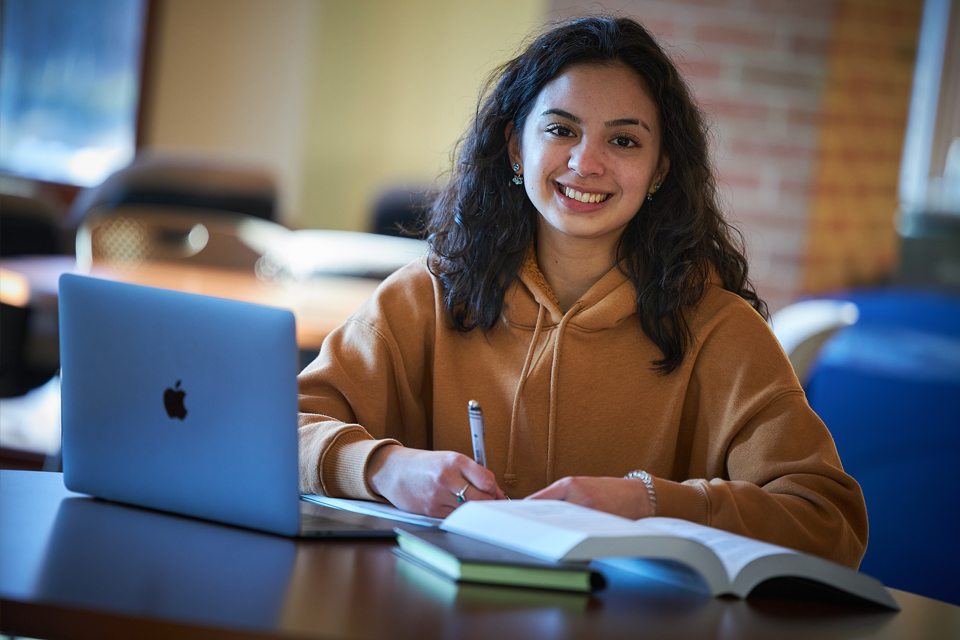Earn College Credits While You're Still in High School
Get a jump start on college credits while saving time and money through our Dual Enrollment program. Dual Enrollment allows current High School students (usually Juniors and Seniors, but talk to your School Counselor) to take college courses taught by NCC faculty and staff while earning transferable credits toward a future degree. In addition to being a cost-effective way to get ahead on college coursework, it prepares students for what to expect at the next level and sets them up for success in their future academic endeavors. It’s open to any high school student who currently takes college prep, vocational or Honors/AP courses. Interested students can learn more through an online information session available on-demand.
The Application Process
NCC’s simple online application process is totally free! Follow the steps below to get started:
- Talk to your school counselor to see if you are eligible and learn about course options and times. If you’re a home-schooled student please refer to our FAQs.
- Apply to NCC.
- Submit the FERPA & Approval Form (PDF) with all signatures to dualenrollment@northampton.edu or return to your school counselor
- Have your high school send a copy of your official transcript to dualenrollment@northampton.edu.
- Look for your acceptance email from NCC (this email will come from adminfo@northampton.edu). This is sent to the email you used for the application within 24 hours of applying. (Be sure to check your spam mailbox).
- Complete Orientation (Online Zoom Session) - This virtual session will introduce you to the basic processes and technology you need to be successful as a Spartan. We’ll cover important next steps in the enrollment process like transcripts, placement and academic advising as well as review how to log into your Student Workday account, access your email and more. Sign up here.
- Log in to your Student Workday Portal to set up your student portal and create your new password. If you need help, watch this video.
- Log into your NCC Email & check it often. This will be the only way NCC will communicate with you from now on. Watch this video for instructions on accessing your NCC email account.
If you have any questions or need help, reach out to our College Connections Team at collegeconnections@northampton.edu.